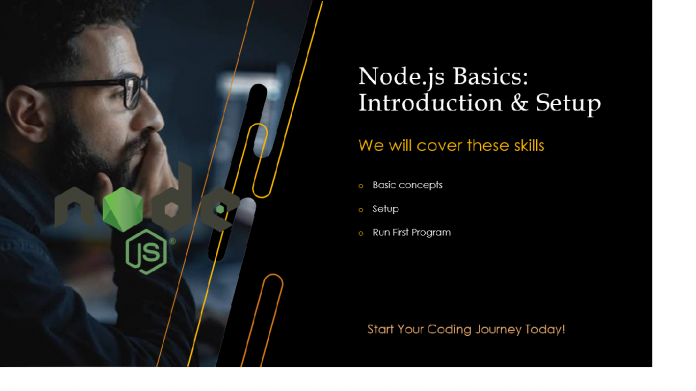Getting started with Node.Js: Node.js has become a game-changer in the world of web development. As a server-side JavaScript runtime, it allows developers to build scalable and fast applications using just JavaScript, both for the front end and back end. Whether you’re a beginner or an experienced developer wanting to dive into backend development, Node.js provides an efficient way to get started.
In this article, we’ll walk you through the fundamentals of Node.js, why it’s so popular, and how to set it up on your system. By the end of this guide, you’ll have your first Node.js project up and running. Let’s dive in!
What is Node.js?
At its core, Node.js is a runtime that lets you run JavaScript outside of a browser. This means you can use JavaScript to build server-side applications, create APIs, and even work with databases.
Here’s why Node.js stands out:
- Asynchronous & Non-blocking: Node.js excels in handling multiple tasks at once without waiting for one to finish before starting another, thanks to its event-driven architecture.
- Single Language for Both Client & Server: With Node.js, you can write the entire web application, both the client-side and the server-side, using JavaScript.
- Rich Ecosystem: The Node.js package manager, npm, offers over a million libraries and modules, making it easy to add functionality to your application.
Why Should You Learn Node.js?
If you’re a web developer, learning Node.js can be a significant career boost. Here are some key reasons why you should start learning Node.js today:
- High Demand in the Industry: Node.js is used by many top companies like Netflix, LinkedIn, and Uber. Knowing it can open doors to job opportunities.
- JavaScript Everywhere: With Node.js, you can write JavaScript code for both client and server, streamlining your development process.
- Community and Resources: There’s a vibrant community of developers and tons of learning resources that make it easy to get started.
Step-by-Step Guide: How to Set Up Node.js
Before we start building with Node.js, let’s walk through how to set it up on your system.
The first Step in this article getting started with node js by installing Node.js on your system.
Step 1: Install Node.js
Node.js can be easily installed from its official website. Follow the steps below based on your operating system.
- Windows:
- Go to the official Node.js website.
- Download the Windows Installer (.msi) for your machine.
- Run the installer and follow the setup instructions.
- macOS:
- You can install Node.js on macOS using Homebrew:
brew install node
- Alternatively, download the macOS Installer from the official website.
- You can install Node.js on macOS using Homebrew:
- Linux (Ubuntu/Debian):
Run the following commands in the terminal:sudo apt update
sudo apt install nodejs npm
Step 2: Verify the Installation
Once installed, verify it by opening your terminal/command prompt and running the following commands:
node -v
This should display the version of Node.js installed. You can also check if npm (Node Package Manager) is installed by typing:
npm -v
Step 3: Set Up Your First Node.js Project
Now that Node.js is installed, let’s create your first project.
- Create a new folder for your project and navigate into it:
mkdir my-node-app
cd my-node-app
- Initialize the project with npm:
npm init -y
This command creates a
package.jsonfile, which will keep track of your project’s dependencies. - Write Your First Script:
Create a new file namedapp.jsin your project folder. Add the following code:console.log('Hello, Node.js!');
- Run the Script:
In your terminal, run:node app.js
You should see “Hello, Node.js!” printed in your terminal.
Congratulations! You’ve just created your first Node.js application. 🚀
Video Tutorial: Node.js Introduction & Setup
For those who prefer a visual walkthrough, check out our detailed Node.js Introduction & Setup video below. This video covers everything we discussed above, along with additional tips and tricks to help you get started faster.
📽️ Watch Now:
Understanding Key Features of Node.js
Now that your setup is complete, let’s explore some of the key features that make Node.js so powerful:
1. Non-blocking I/O
Node.js uses asynchronous, non-blocking I/O operations, meaning it can handle multiple tasks simultaneously without waiting for the previous one to complete. This makes it ideal for building high-performance, scalable applications.
2. Single-Threaded Architecture
While Node.js is single-threaded, it can handle many connections simultaneously through event-driven programming. This results in high scalability and better use of system resources.
3. npm (Node Package Manager)
The npm ecosystem is a massive library of reusable code packages. With npm, you can install, share, and reuse over a million packages, drastically speeding up development.
Building a Simple Web Server with Node.js
Building a web server is one of the most common use cases for Node.js. Let’s create a basic web server that listens on a specific port.
- In your, replace the previous code with:
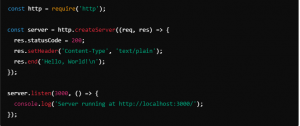
Getting started with python Create a file named app.js and add the following code const http = require('http');const server = http.createServer((req, res) => {
res.statusCode = 200;
res.setHeader('Content-Type', 'text/plain');
res.end('Hello, World!');
});const PORT = 3000;
server.listen(PORT, () => {
console.log(`Server running at http://localhost:${PORT}/`);
});
- Run your web server by typing:
-
node app.js
- Open your browser and go to
http://localhost:3000. You should see “Hello, World!” displayed on the page.
Next Steps: Deep Dive into Node.js
You’ve now got a solid foundation in Node.js. From here, you can explore advanced topics such as working with databases, building RESTful APIs, or diving into Express.js, a popular Node.js framework for building web applications.
For a deeper dive, we recommend checking out more Node.js tutorials and projects within the BootSelf app, where you can find interactive lessons, hands-on coding challenges, and personalized feedback powered by AI. It’s the perfect companion for mastering Node.js and taking your development skills to the next level.
Node.js is a powerful tool for developers looking to build fast, scalable applications. Its ability to handle multiple requests simultaneously and use JavaScript across the entire stack makes it an essential technology for modern web development. In this article, we cover Getting started with Node.js
Whether you’re just starting or looking to deepen your understanding of backend technologies, learning Node.js opens up countless opportunities in today’s job market. If you’re ready to explore more and put your skills into practice, BootSelf can guide you on your learning journey.
Master Your Coding Skills with BootSelf AI
If you're looking to enhance your coding abilities and upskill in artificial intelligence, look no further than the BootSelf AI app. This innovative platform provides AI-based coding lessons that are tailored to your individual learning pace.
Available on both iOS and Android, you can download the BootSelf AI app and start mastering coding skills today: