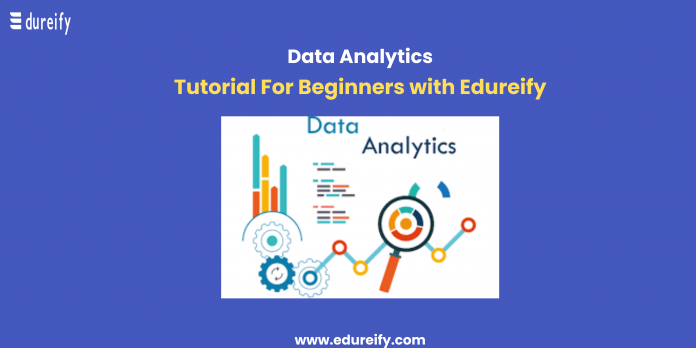Insights about the market and customers are essential for business success. But there have always been challenges in getting those insights. In today’s digital era, you need a data analytics solution that integrates the best of analytics and data management capabilities to quickly and easily access the data and analyze the information you need—when and where you need it. Go to the website of Eduriefy to know more about the Bootcamp coding courses.
How can data analytics improve business decisions?
The ability to derive certain metrics or key performance indicators (KPIs) from data can be difficult. With data scattered throughout an organization, getting integrated information promptly can also prove to be problematic. Typically, getting the desired information or insights your business needs to compete often takes too long and requires too much effort.
This is often due to a probable lack of analytics capabilities. The data is readily available, but there is no available tool that provides fast access. If there were, data or business analysts could do rapid, self-service data visualization, and analysis. And again, the data is often scattered, which means staff must first manually gather the data before they can even start their analysis. Must see once the Bootcamp coding courses that can help you in analyzing the courses in a better way.
For instance, due to the use of multiple sales applications, businesses likely have access to several sources of data, including marketing or financial data extracts in a CSV or Excel file format. They may even pull in additional data that was obtained on an ad-hoc basis from elsewhere. Before conducting any analysis, however, the data must be merged, most likely by trying to use a spreadsheet like a database and then building metrics or analyses from that.
This data gathering process is much more difficult and time-consuming than the actual data analysis. And since it’s also very manual, it’s not repeatable, so when the new analysis is needed three weeks later, that difficult and time-consuming process has to be done again. Try the Bootcamp coding courses at Edureify and get your career on the right path now.
This approach also creates a data consistency issue. Far too often, coworkers share a spreadsheet that gets updated over time. As a result, the original spreadsheet becomes out of sync, since different teams have used different versions with no one accessing a common and current source. Compound this issue with formula errors between versions and broken links inherent to spreadsheet sharing. All the typical problems that arise with spreadsheets come into play here, but even more so when trying to use a spreadsheet as a makeshift database.
There are also governance and security concerns. For team members responsible for financial planning and analysis, emailing core financial information on spreadsheets or sharing them via SharePoint (or another collaboration tool) are risky security practices that could expose your company to cybercrime.
Also read about SQL data programming which is much related to data analytics and gain more insights on the same.
What is self-service data preparation?
To get started using data analytics for your business, it’s recommended that organizations begin by automating some of these processes using self-service data preparation. This is an integrated and built-in capability of analytics tools that document and automate the process so that it is repeatable—greatly reducing the time to analysis and results.
With an autonomous solution, data-aware business analysts can spin up a secure and sharable data repository within minutes in just a few, simple steps. Businesses can then use the self-service data preparation capability within the analytics cloud platform to not only automate the data preparation process but to also automatically populate a secure and shareable data repository. When data is updated, everyone will see those updates as they’re made, solving the data consistency and security issue.
From a governance perspective, a centralized data and analytics team can see what data, transformations, metrics, reports, and analyses are being used—which means they can all be tracked—including those ad-hoc datasets—within and across business functions. Datasets and data that are commonly used can be incorporated into a departmental or enterprise data warehouse and metrics, as well as standard dashboards and reports. Isolated, ad-hoc processes are integrated into departmental and enterprise processes, allowing even greater consistency, access, and efficiency. Download the Edureify app now for more such information.
Four main types of data analytics
- Predictive data analytics
Predictive analytics may be the most commonly used category of data analytics. Businesses use predictive analytics to identify trends, correlations, and causation. The category can be further broken down into predictive modeling and statistical modeling; however, it’s important to know that the two go hand in hand.
For example, an advertising campaign for t-shirts on Facebook could apply predictive analytics to determine how closely the conversion rate correlates with a target audience’s geographic area, income bracket, and interests. From there, predictive modeling could be used to analyze the statistics for two (or more) target audiences and provide possible revenue values for each demographic.
- Prescriptive data analytics
Prescriptive analytics is where AI and big data combine to help predict outcomes and identify what actions to take. This category of analytics can be further broken down into optimization and random testing. Using advancements in ML, prescriptive analytics can help answer questions such as “What if we try this?” and “What is the best action?” You can test the correct variables and even suggest new variables that offer a higher chance of generating a positive outcome.
- Diagnostic data analytics
While not as exciting as predicting the future, analyzing data from the past can serve an important purpose in guiding your business. Diagnostic data analytics is the process of examining data to understand the cause and event or why something happened. Techniques such as drill-down, data discovery, data mining, and correlations are often employed.
Diagnostic data analytics help answer why something occurred. Like the other categories, it too is broken down into two more specific categories: discover and alerts and query and drill-downs. Query and drill-downs are used to get more detail from a report. For example, a sales rep that closed significantly fewer deals one month. A drill-down could show fewer workdays, due to a two-week vacation.
Read more about the top 12 programming language which is essential for a developer.
Discover and alerts notify of a potential issue before it occurs, for example, an alert about a lower amount of staff hours, which could result in a decrease in closed deals. You could also use diagnostic data analytics to “discover” information such as the most qualified candidate for a new position at your company.
- Descriptive data analytics
Descriptive analytics is the backbone of reporting—it’s impossible to have business intelligence (BI) tools and dashboards without it. It addresses basic questions of “how many, when, where, and what.”
Once again, descriptive analytics can be further separated into two categories: ad hoc reporting and canned reports. A canned report has been designed previously and contains information around a given subject. An example of this is a monthly report sent by your ad agency or ad team that details performance metrics on your latest ad efforts.
Ad hoc reports, on the other hand, are designed by you and usually aren’t scheduled. They are generated when there is a need to answer a specific business question. These reports are useful for obtaining more in-depth information about a specific query. An ad hoc report could focus on your corporate social media profile, examining the types of people who’ve liked your page and other industry pages, as well as other engagement and demographic information. Its hyper specificity helps give a more complete picture of your social media audience. Chances are you won’t need to view this type of report a second time (unless there’s a major change to your audience).
When you’re working with a modern analytics solution, everything can be automated. Identify a few parameters of what you want to be examined, which model to apply, and which column you want to predict, and then the solution will take over. Data can be ingested from multiple applications, platforms, and clouds. It can be gathered, cleaned, prepared, transformed, and analyzed for predictions—all automatically, accelerating processing and reducing the chance of human-created errors.
Frequently Asked Questions (FAQs)
Question:- What do data analytics do?
Answer:- A data analyst collects, cleans, and interprets data sets to answer a question or solve a problem. They work in many industries, including business, finance, criminal justice, science, medicine, and government.
Question:- Is data analytics a good career?
Answer:- Skilled data analysts are some of the most sought-after professionals in the world. Because the demand is so strong, and the supply of people who can truly do this job well is so limited, data analysts command huge salaries and excellent perks, even at the entry-level.
Question:- Is coding required for data analytics?
Answer:- Yes, but it does not require advanced programming skills. It’s a must to have mastered the basics of Python or R, and proficiency in a querying language like SQL. Luckily, the basics of these languages are easy to learn.
Master Your Coding Skills with BootSelf AI
If you're looking to enhance your coding abilities and upskill in artificial intelligence, look no further than the BootSelf AI app. This innovative platform provides AI-based coding lessons that are tailored to your individual learning pace.
Available on both iOS and Android, you can download the BootSelf AI app and start mastering coding skills today: