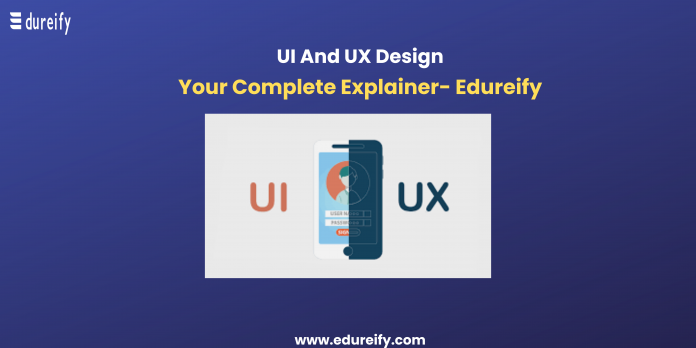UI design and UX design are two of the most often confused and conflated terms in web and app design. And understandably so. They’re usually placed together in a single term, UI/UX design, and viewed from the surface they seem to be describing the same thing. It’s often hard to find solid descriptions of the two that don’t descend too far into jargon. But fear not! What follows is an easy-to-digest primer on these terms. Visit the Edureify website to know about the Bootcamp coding courses provided through subject matter experts.
By the end of this article, you’ll have a good understanding of what differentiates them and how they relate to each other. So let’s dive in!
What is UI Design?
The user interface is the graphical layout of an application. It consists of the buttons users click on, the text they read, the images, sliders, text entry fields, and all the rest of the items the user interacts with. This includes screen layout, transitions, interface animations, and every single micro-interaction.
The “UI” in UI design stands for “user interface.” The user interface is the graphical layout of an application. It consists of the buttons users click on, the text they read, the images, sliders, text entry fields, and all the rest of the items the user interacts with. This includes screen layout, transitions, interface animations, and every single micro-interaction. Any sort of visual element, interaction, or animation must all be designed. There are many Bootcamp coding courses related to the particular design and you must check them all at the official website of Edureify.
This job falls to UI designers and UX/UX design agencies. They decide what the application is going to look like. They have to choose color schemes and button shapes — the width of lines and the fonts used for text. UI/UX designers create the look and feel of an application’s user interface.
What is UX Design?
“UX” stands for “user experience.” A user’s experience of the app is determined by how they interact with it. Is the experience smooth and intuitive or clunky and confusing? Does navigating the app feel logical or does it feel arbitrary? Does interacting with the app give people the sense that they’re efficiently accomplishing the tasks they set out to achieve or does it feel like a struggle? User experience is determined by how easy or difficult it is to interact with the user interface elements that the UI designers have created.
So UX designers are also concerned with an application’s user interface, and this is why people get confused about the difference between the two. But whereas UI designers are tasked with deciding how the user interface will look, UX designers are in charge of determining how the user interface operates, also known as UX strategy. Must check the official website of Eduriefy to subscribe to the Bootcamp coding courses.
There’s also a certain amount of iterative analysis involved in UX design. UX designers will create wireframe rendering of their interface interactions and get user feedback. They’ll integrate this into their designs. UX designers need to have a holistic understanding of how users prefer to interact with their applications.
How They Work Together- Role of UX and UI Design
So a UX designer decides how the user interface works while the UI designer decides how the user interface looks. This is a very collaborative process, and the two design teams tend to work closely together. As the UX team is working out the flow of the app, how all of the buttons navigate you through your tasks, and how the interface efficiently serves up the information user’s needs, the UI team is working on how all of these interface elements will appear on the screen.
Read more about SQL theory and gain more information about the same.
Let’s say at some point in the design process it’s decided that extra buttons need to be added to a given screen. This will change how the buttons will need to be organized and could require changing their shape or size. The UX team would determine the best way to lay out the buttons while the UI teams adapt their designs to fit the new layout. Constant communication and collaboration between UI and UX designers help to assure that the final user interface looks as good as it can, while also operating efficiently and intuitively.
UX vs. UI Design
Aside from the obvious differences between UX vs. UI design, here are some other key takeaways about the differences:
- UI design determines how a website, mobile app, or software product will look and feel.
- UX focuses more on how the product will solve problems or pain points for the user.
- UI design solely involves what’s happening on the screen of a computer, smartphone, or tablet.
- UX (user experience) goes beyond the screen and includes all brand touchpoints and interactions with target users.
- User interface (UI) design puts heavy emphasis on software performance. User experience (UX) design transcends the enter customer journey.
- UI design prioritizes on-screen elements of the product’s interface.
- UX design involves prototyping, user testing, market research, and development.
Role of UX and UI Designer and Developer
A UI/UX designer and developer is also responsible for continuous monitoring and conducting multiple surveys/studies to understand user pain points, backgrounds, and motivations. They also collaborate with other members of the team to come up with novel designs that are on par with the specifications of the product. For instance, a UI/UX designer may work in collaboration with the customer success department to find out the customer pain points and identify gaps in the design.
UI/UX Designer and Developer Responsibilities
- Collaborate with engineers and product managers to gather user requirements.
- Use various ideation methods like brainstorming to solve the user’s needs to add value to the company.
- Explore various design approaches to solve specific user problems.
- Showcase design ideas through sitemaps, storyboards, and process flows.
- Implement the latest design innovations to ensure that the product is by the cutting-edge technology.
- Define user task flows and interaction models.
- Create a cohesive style guide to ensure consistent design language is followed across the product.
- Conduct user research
- Create user personas
- Conduct customer and competitor analysis.
- Create prototypes, wireframes, and mock-ups to demonstrate the functioning and layout of the product.
- Optimizes UI designs and tests for intuitiveness and user-centeredness.
- Conduct usability testing to identify gaps in design and see if they can be further improved.
You can get all the skills developed in you through the Bootcamp coding courses provided by Eduriefy.
Frequently Asked Questions (FAQs)
Question:- What is UI UX designing?
Answer:- A user experience (UX) designer works on a team to create products that provide meaningful and enjoyable experiences for users. They are concerned with the entire process of product design, from branding to design to useability. UI (user interface) designers build interfaces in software or other computerized devices.
Question:- Is UI UX design easy?
Answer:- UI UX designer job is not as easy as it looks. It is not only about creating icons, illustrations, and clean interfaces. It’s about how much you know your users so you can create usable products or features for them to achieve their goals.
Question:- What does a UI UX developer do?
Answer:- A UI, UX, and front-end web developer is responsible for applying interactive and visual design principles on websites and web applications for a positive and cohesive user experience. These developers use HTML, CSS, and other design tools to achieve responsive designs.
Question:- What degree is needed for UI design?
Answer:- You do not need a degree in a specific field to become a UI Designer. Certainly, a background in design can help you get started, but in reality, anyone can learn the necessary skills to land a career in UI design.
Question:- What is the difference between UI and UX?
Answer:- UI refers to the screens, buttons, toggles, icons, and other visual elements that you interact with when using a website, app, or another electronic device. UX refers to the entire interaction you have with a product, including how you feel about the interaction.
Master Your Coding Skills with BootSelf AI
If you're looking to enhance your coding abilities and upskill in artificial intelligence, look no further than the BootSelf AI app. This innovative platform provides AI-based coding lessons that are tailored to your individual learning pace.
Available on both iOS and Android, you can download the BootSelf AI app and start mastering coding skills today: