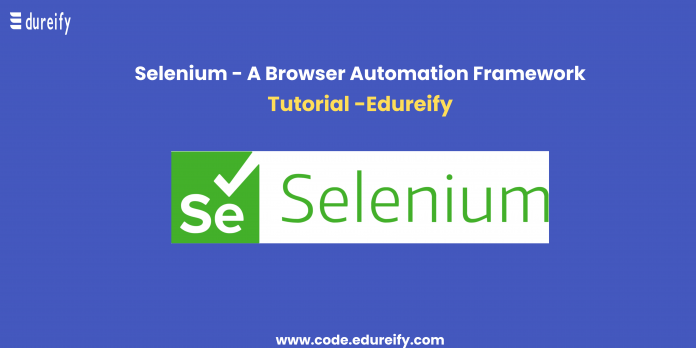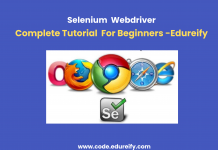Application testing is a vital part of the development process of any product. Earlier, app tests were conducted by manual testers. With the development of new technologies, app tests were begun to be conducted by automation tools.
Edureify, the best AI Learning App provides information and the best coding Bootcamp courses on various programming languages and programming tools. In this article, Edureify will provide all the information on Selenium, an automation web browser tool.
Read on to learn further.
What is Selenium?
Selenium is one of the most popular web browser development tools. Selenium was developed by Jason Huggins back in 2004 as an internal tool at Thought Works. It is an open-source automatic testing framework. Selenium enables test automation of web applications and websites across different operating systems, browsers, and programming languages.
Selenium is a single interface tool. It enables one to write test scripts in various programming languages like Java, Python, Ruby, Perl, PHP, Node.js, C#, and more. At present, the Selenium web driver is most popular with Java and C#.
Features of Selenium
The Selenium 2.0, also known as the Selenium WebDriver with its automation testing scripts enables one to directly interact with the browsers. Some of the features of the Selenium WebDriver that have made it such a popular automation testing tool are as follows-
- API- API stands for Application Programming Interface. These ports enable one to test the scripts written in Ruby, Python, Java, or C# to Selenese, Selenium’s own scripting language. The porting is possible through binding.
- Library- Many third-party bindings exist to support various programming languages. For Selenium, there are core client-side bindings that support the main project idea. These are- Selenium Java (the selenium jar files), Selenium Ruby, Selenium dotnet (also known as Selenium C# that is available as .dll files), Selenium Python, and Selenium JavaScript (Node).
- Driver- For Selenium, Google develops and maintains Chromedriver to support automation on Chromium or Chrome.
- Framework- Selenium enables the integration of libraries with the natural or programming language test frameworks. Selenium can function with Cucumber or Selenium with TestNG.
The Selenium Grid
The Selenium Grid helps minimize the test runtime. The Grid executes multiple test scripts on any number of remote devices simultaneously with the phenomenon of Parallel Testing. The Selenium Grid is a smart server. The Grid helps run the test commands to browser instances on remote devices.
Two main components are needed for this feature. They are-
- The ‘Hub’, known as the Server- The Hub accepts the access requests from the WebDriver client. The Hub runs the JSON test commands for the remote drivers on the registered ‘Node’.
- Node- The Node contains remote WebDriver, native OS, and browsers.
The Selenium WebDriver Architecture
The Selenium WebDriver has 4 main components. They are-
- Selenium Client Libraries– The Selenium Client Libraries help to execute browser automation with scripts written in any programming language. The Client Library is like an interpreter between the test Script and Selenium. Through the process of language bindings, it translates the script written in any language to Selenese. Some of the widely used Selenium bindings help developers with-
- Java Selenium Testing
- Python Selenium Testing
- JavaScript Selenium Testing
- C# Selenium Testing
- Ruby Selenium Testing
- PHP Selenium Testing
- JSON Wire Protocol OverHTTP Client- Selenium processes automatic browser testing. The Selenium WebDriver helps interact with all the major browsers like Chrome, Microsoft Edge, Safari, Mozilla Firefox, Opera, and more. The JSON Wire Protocol establishes communication with the browser drivers through the HTTP server.
- Browser Drivers- Browsers have a driver that is responsible for controlling the actions that take place within that browser. Once the JSON Wire Protocol conveys the information to a Browser Driver, the Driver controls the Browser to implement the Selenium test scripts automatically and then further sends the response in HTTP Protocol via an HTTP Server. Following are some of the major web browsers driver-
- ChromeDriver
- FirefoxDriver
- OperaDriver
- SafariDriver
- Ruby Selenium Testing
- EdgeDriver
- Browsers- The Selenium WebDriver permits interaction with various web browsers. Selenium enables browser testing of the web application and not for native mobile apps.
Selenium IDE
In 2006 the Selenium IDE, also known as the Selenium Recorder was available for use. The Selenium IDE offers an Integrated Development Environment for recording test scripts and also for its playback. The Selenium IDE is made available as a Mozilla Firefox add-on and a plugin of Google Chrome.
Selenium Configuration with Python
Using Python, developers can configure Selenium. Following are the steps that help configure Selenium using Python-
- First download and install Python on Windows
- Install the Selenium libraries in Python
- Further, download and install the PyCharm
- Write the Selenium test script after creating a new project
- Ensure the test script is valid by running it
Selenium with C#
With the help of Visual Studio in C#, Selenium can be configured. Here are the steps that show how to configure Selenium with visual studio in C#-
- First, download and install the C# IDE- Visual Studio
- Start a new project in Visual Studio
- In the Visual Studio, add the references
- Using C#, write a Selenium test script
- Using Visual Studio, run the Selenium test script
Here was the guide to Selenium and its various properties.
Edureify has come with the best online coding Bootcamp. It offers coding courses on-
With Edureify’s coding Bootcamp, students can also benefit from the following-
- 200+ learning hours
- Attend live classes with the industry experts
- Get your doubts solved instantly
- Participate in real-life projects
- Get professional career guidance
Join the best coding Bootcamp with Edureify and kickstart your coding journey today.
Some FAQs on Selenium-
1. What is Selenium?
Selenium is one of the most popular web browser development tools. It is an open-source automatic testing framework. Selenium enables test automation of web applications and websites across different operating systems, browsers, and programming languages.
2. When was Selenium founded?
Selenium was developed by Jason Huggins back in 2004 as an internal tool at Thought Works.
3. Is Selenium open-source?
Yes, Selenium is open-source.
4. What programming languages are supported by Selenium?
The following programming languages are supported by Selenium-
- Python
- C#
- PHP
- js
- Ruby
- Java, and more
5. From where can I learn more about Selenium?
Join the best web development coding Bootcamp offered by Edureify to learn more about Selenium.
Master Your Coding Skills with BootSelf AI
If you're looking to enhance your coding abilities and upskill in artificial intelligence, look no further than the BootSelf AI app. This innovative platform provides AI-based coding lessons that are tailored to your individual learning pace.
Available on both iOS and Android, you can download the BootSelf AI app and start mastering coding skills today: