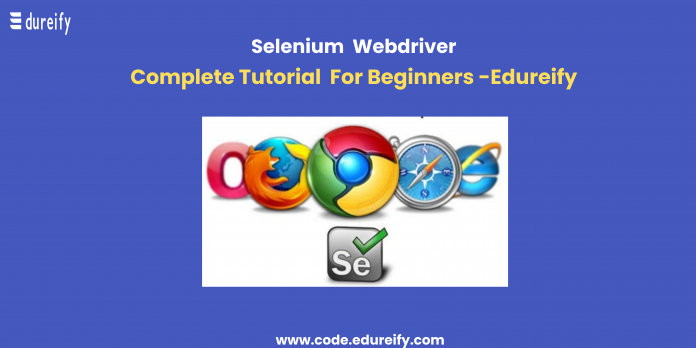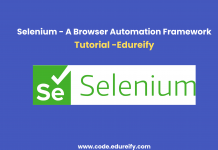The importance of Selenium and its various features have been established by Edureify in its previous articles. Selenium is a very powerful application testing tool that provides the benefit of successfully testing an application efficiently in less time.
In this article, Edureify will particularly talk about the Selenium Web Driver, the first cross-platform testing framework. Interested students can also download Edureify, the best AI Learning App to get access to the best coding Bootcamp offered by Edureify that teaches students everything related to Selenium and other programming languages and tools.
Read on to learn more about the Selenium Web Driver.
The Selenium Web Driver
The Selenium Web Driver is the most important feature of the Selenium Tool’s Suite. Developed by Paul Hammant, Selenium Web Driver was introduced in 2006. The Selenium Web Driver was introduced as the first cross-platform testing framework that had the features to control and configure the OS-level browsers. It is a programming interface that creates and runs test cases.
Selenium Web Driver supports various programming languages like PHP, Python, C#, Java, and more. TestNG and JUnit frameworks can also incorporate the Selenium Web Driver for test management.
Features of Selenium Web Driver
The following are the important features of Selenium Web Driver-
- It supports multiple web browsers like Chrome, Firefox, Opera, Internet Explorer, and more
- It supports multiple languages like PHP, Ruby, Python, Java, and more. Users can write their test scripts in either of the programming languages and the Selenium Web Driver can read them efficiently
- The Web Driver can perform better within a stipulated amount of time as it does not require any intermediate server to establish communication with the browser
- The Selenium Web Driver uses very simple commands that are easy to execute
- The Web Driver has multiple solutions and methods that enable testers to deal with complex web elements
Difference between Selenium RC and Selenium Web Driver
The following table provides the difference between Selenium RC and Selenium Web Driver-
| S.No. | Selenium Web Driver | Selenium RC |
| 1. | The Selenium Web Driver’s architecture is simpler to use. It controls the browser from the OS Level. | The Selenium RC architecture is complicated for it requires the server to be set and running before beginning a test. |
| 2. | The Web Driver directly interacts with the browser and utilizes the browser’s engine to control it. | The Selenium RC works between the Selenese command and the browser. |
| 3. | It is faster as it interacts directly with the browser. | It uses JavaScript to interact with RC and as a result, the script execution is slow. |
| 4. | It supports headless execution. | It requires a real browser to work with and thus cannot support headless execution. |
| 5. | The APIs are complex and a bit larger. | The APIs are simple and small. |
| 6. | The APIs are purely object-oriented. | The APIs are less object-oriented. |
| 7. | Can test mobile applications for IoS and Android. | Cannot test mobile applications. |
Configuring Selenium Web Driver in Eclipse
The following are the simple steps to configure the Selenium Web Driver in Eclipse-
- Step 1- Double click on the eclipse.exe file in the download bar to launch Eclipse
- Step 2- Create a Workspace in Eclipse to store all the test scripts
- Step 3- In the BrowserStack Workspace, create a new Java Project
- Step 4- Under the Java Project, create a package and class by clicking on the source folder
- Step 5- Go to the Java Build Path and Add External JARs
Here was the tutorial on Selenium Web Driver.
Edureify has the best web development coding Bootcamp. It offers coding courses on-
- JavaScript
- Selenium IDE
- Python
- C#
- PHP
- js
- Selenium
- Ruby
- Java, and more
With Edureify’s full-stack coding Bootcamp, students can also benefit from the following-
- 200+ learning hours
- Attend live classes with the industry experts
- Get your doubts solved instantly
- Participate in real-life projects
- Get professional career guidance
Join the best coding Bootcamp with Edureify and begin your full-stack journey today.
Some FAQs on Selenium Web Driver-
1. Is the Selenium Web Driver also known as Selenium 2.0?
Yes, the Selenium Web Driver is also known as Selenium 2.0
2. When was the Selenium Web Driver founded and by whom?
Paul Hammant developed Selenium Web Driver in 2006.
3. What is the Selenium Web Driver?
The Selenium Web Driver was introduced as the first cross-platform testing framework that had the features to control and configure the OS-level browsers. It is a programming interface that creates and runs test cases.
4. Mention any 3 features of the Selenium Web Driver.
Three features of the Selenium Web Driver are-
- The Selenium Web Driver uses very simple commands that are easy to execute
- It supports multiple web browsers like Chrome, Firefox, Opera, Internet Explorer, and more
- It supports multiple languages like PHP, Ruby, Python, Java, and more. Users can write their test scripts in either of the programming languages and the Selenium Web Driver can read them efficiently
5. From where can I learn more about Selenium Web Driver?
Join the best coding Bootcamp of Edureify to learn everything related to Selenium and Selenium Web Driver.
Master Your Coding Skills with BootSelf AI
If you're looking to enhance your coding abilities and upskill in artificial intelligence, look no further than the BootSelf AI app. This innovative platform provides AI-based coding lessons that are tailored to your individual learning pace.
Available on both iOS and Android, you can download the BootSelf AI app and start mastering coding skills today: