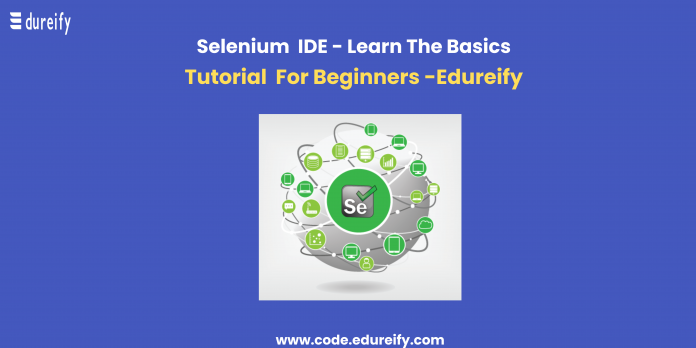Selenium is one of the most popular and widely used web application testers. The various attractive features of Selenium along with its IDE and WebDriver architect make it a trusted application testing toolkit.
Edureify, the best AI Learning App has previously provided a detailed insight into Selenium. In this article, Edureify will provide information on Selenium IDE, an automation testing tool of Selenium.
Read on to know the details of Selenium IDE and also learn about the best online coding Bootcamp offered by Edureify to take the course on Selenium.
What is the Selenium IDE?
The Selenium Integrated Development Environment, IDE is a record tool that enables test case developers to develop Selenium Test cases. In 2006, Shinya Kasatani developed Selenium IDE. The Selenium IDE was then developed as a Firefox plugin that helped create tests.
IDE records the user interactions on the browser and then exports the information as a reusable script. The Selenium IDE does not require test scripts, rather one can record their interactions with the browser to create test cases. With the playback feature of the Selenium IDE, one can re-run the test cases.
Features of the Selenium IDE
The following are the features of the Selenium IDE-
- Has speed control that enables one to control the speed of the test cases
- The Run All feature permits execution of the entire test suite
- The Run feature runs the selected test
- Pause/ Resume helps users to have the control to pause and resume a particular case
- The Step feature provides help in each of the steps of the command in the test script
- Rollup combines all the Selenese commands to execute them as a single command
Working of the Selenium IDE
There are three stages of the working of the Selenium IDE. The three stages are-
- Recording- IDE does not require test scripts separately. Its recording feature allows the users to record all of their actions performed in the browser.
- Playback- The user can ensure the stability and success rate of the browser with the help of the recorded script.
- Saving- For future runs and reference, the recorded script gets saved with a ‘.side’ extension.
Advantages of using Selenium IDE
The benefits of using the Selenium IDE are-
- Allows users to automatically record their tests with the help of their interactions with the browser
- Developers have a lot of flexibility in implementing the test cases. The test developer can either run the entire test suite that consists of multiple test cases or can execute one test case
- Functions on the Selenese commands that help the IDE comprehend its own set of actions
- To debug any particular test case, the developers can set breakpoints
- Using the run command, the test cases can be reused
- Successful execution is ensured with the use of multiple locators for each element in the IDE
Installing the Selenium IDE
The following are the simple steps that help users install the Selenium IDE-
- Step 1- Go to the Firefox browser
- Step 2- On the top right corner, click on the Menu
- Step 3- Select the Add-ons option in the drop-down box
- Step 4- Go to the ‘find more add-ons’ and type Selenium IDE
- Step 5- Finally, click on Add to Firefox
Here was the tutorial on Selenium IDE.
Edureify has the best online coding Bootcamp. It offers coding courses on-
With Edureify’s coding Bootcamp, students can also benefit from the following-
- 200+ learning hours
- Attend live classes with the industry experts
- Get your doubts solved instantly
- Participate in real-life projects
- Get professional career guidance
Join the best coding Bootcamp with Edureify and begin your web developer’s journey today.
Some FAQs on Selenium IDE-
1. When was the Selenium IDE founded and by whom?
In 2006, Shinya Kasatani developed Selenium IDE.
2. What is the Selenium IDE?
The Selenium Integrated Development Environment, IDE is a record tool that enables test case developers to develop Selenium Test cases. IDE records the user interactions on the browser and then exports the information as a reusable script.
3. Mention any 3 features of the Selenium IDE.
The three features of the Selenium IDE are-
- Has speed control that enables one to control the speed of the test cases
- The Run All feature permits execution of the entire test suite
- The Run feature runs the selected test
4. Mention the name of the three stages of the working of the Selenium IDE.
The three stages of the working of the Selenium IDE are-
- Recording
- Playback
- Saving
5. From where can I learn more about the Selenium IDE?
Take the best coding Bootcamp with Edureify and learn everything related to Selenium and Selenium IDE.
Master Your Coding Skills with BootSelf AI
If you're looking to enhance your coding abilities and upskill in artificial intelligence, look no further than the BootSelf AI app. This innovative platform provides AI-based coding lessons that are tailored to your individual learning pace.
Available on both iOS and Android, you can download the BootSelf AI app and start mastering coding skills today: